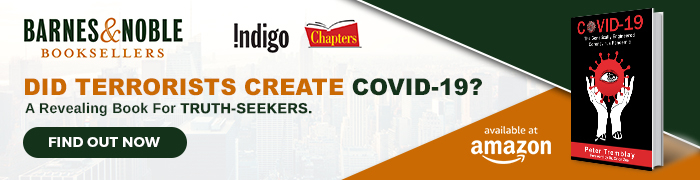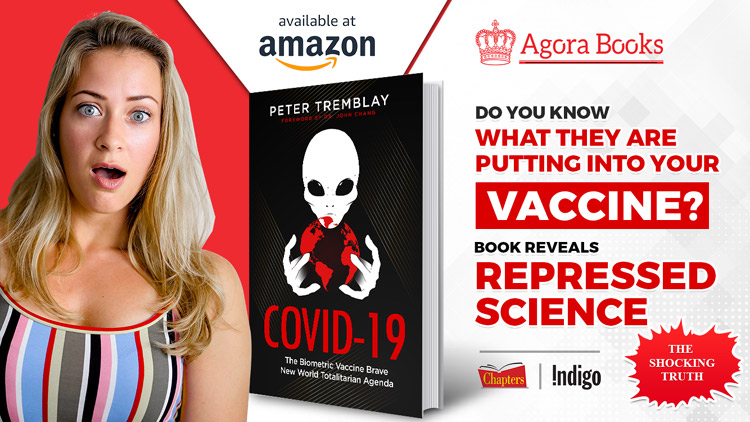Essential steps for controlling access to your smartphone

(NC) Creating and maintaining a secure smartphone starts with understanding what options are available, how they work and what benefits they deliver.
Do you want or need private spaces beyond your initial login? Do you want to be able to control access to various places using various fingerprints? Can you use multiple locks? Are you updating security patches when they’re delivered?
All of these and more play an important role in helping you decide what security is best for you and your information. Paul Dayco, chief technology officer at Huawei, says it’s a good idea for consumers to look for security solutions that only they know about.
“Look for innovative features like fingerprint scanning or facial recognition software, things more people are embracing,” he says. “On our new device, the Mate 20 Pro, we have a function called PrivateSpace that is a must-use. You can create a separate and discrete section of your phone that only you know exists. This is great for people who use their smartphones for both business and personal. You can use a different PIN or fingerprint to access.”
To make your device more secure include in-app locks that keep your apps private so only you can access them. And always keep your smartphone up to date. Your device regularly gets security patches, so when you receive a notification that you have an update, make sure you follow through.